HR What, an Inspired Visions brand, is a participant in the Amazon Services LLC Associates Program and others. This post may contain affiliate links. We may earn money or products from the companies mentioned in this post. This is what keeps my blog in motion!
UPDATE (Originally published 9/2019)
Guess what? I have learned from my the mistakes I made in the SHRM/HRCI recertification process! This post is instrumental (I am proof) in helping you seemingly, easily and at NO COST (for most credits) to maintain your Professional Human Resources certifications through SHRM and HRCI. While I have updated some information throughout this post, I have also provided a HUGE update at the end! Enjoy!
Are you slowly running out of time before your HRCI and/or SHRM certification expires? Will you be able to maintain your PHR/SPHR/GPHR and/or SHRM-CP, SHRM-SCP? You think you’re good with the number of credits earned because throughout the past 3 years, you slowly but surely have been attending webinars, meetings, conventions, etc. But, have you?
Think about all of the things you have done…
You are excited because you may just have enough credits when adding local and national HR membership(s), HR Projects, and Seminars you may have hosted or attended. Also, you are very confident because you have everything you need all together in one area, right? So, waiting until the last minute to record them in the recertification portal should be a breeze! Think again!
Don’t Make My Same Mistakes
I’ve recertified at least 3-4 times in my career, and I have made some silly mistakes when it comes to recording my credits. I have also been audited by HRCI as well, which I think may have actually set me very straight on the easiest way to get all of this done! Here are the most common mistakes made and how to fix them!

Mistake #1: Saving all your certificates and printouts in one or two areas until you’re ready to record.
While this sounds like a great idea, it is not that easy! I used to keep all my information in one place and mind you I printed everything out so I wouldn’t be missing anything! That way I thought it would be quick and easy to record everything because I have it at my fingertips, right? Um – negative!
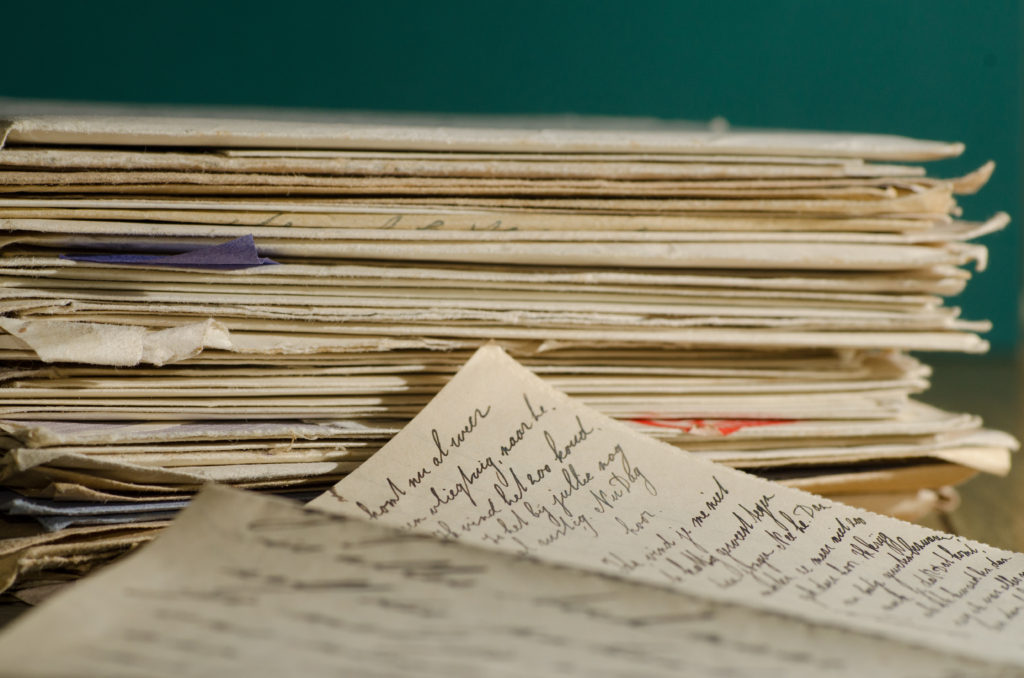
Printing everything out is a silly idea today. I learned that the hard way. When I was audited, I had to upload all my ‘documentation’ for each credit earned into the recertification portal. I had to go one by one and do so – that took a really long time. Also – if I forgot to print anything out, that could be one less credit to record and I may not have enough!
Fix #1 – Download & Save
When I do online webinars and I do a lot of them, I download and save any presentation materials right at the beginning. When over, some presentations show the recertification credit numbers on the screen OR they are sent in an email at a later time. If shown on the screen, I take a screenshot and save in a Word doc just in case I do not receive a follow-up email with that information. If I receive an email, I save that as ‘proof’ of attendance. I never want to track it down later because it takes time and too much effort, which you generally don’t have it you are last minute!

Additional Tip: I also create a main folder with the recertification time period (11/2018-10/2021) with sub-folders labeled with the name of the webinar attended. That is where I save the presentation materials, screenshot of the HRCI/SHRM approval ID’s as well as any email with that information I receive as well. Now you really do have everything in one place and its digital! This will be really helpful for you, especially if you ever get audited! Also, if you need to reference the material at a later date – it is easy to find!


Mistake #2: Waiting until the last month to start recording your information.
It must be easy right? Just log into the HRCI Recertification portal and start plugging away. Oops, don’t forget the SHRM Recertification portal as well! Wow—maybe this isn’t quick and easy? Before you know it, you have taken days to record your 60 credits (at minimum)! Or better yet, you realize you do not have enough! Uh oh! This is no good.

Every single time I have waited until the last minute to record everything and panic sets in. Each recertification year, I start recording credits earlier and earlier. However, the last time I did it (2018), I thought for sure I had more credits than not and one month was plenty of time to get it done! Guess what? I was short by like 20 credits. During those 3 years, I really thought I did a lot – mind games! Talk about stress…it was full blown anxiety for me then.
Fix #2 – Immediately Record in the Portals
Record credits as soon as you receive the recertification codes. Enter them immediately!! Keep the recertification portal links saved as bookmarks/favorites so you can quickly access them! I cannot stress how important this is! After I recertified the last time, I finally started to organize my process. Not only saving all materials electronically in a folder where I could find them easily if needed but also recorded codes as soon as they were received.

Additional Tip: When you recertify specifically in the HRCI recertification portal, I also have gotten into the habit of uploading my completion certificate (or email) with the codes directly on it. Now, this could be the screenshot I took after the webinar was over, the email that was sent thanking me for attending, or if I lost the codes, I would upload the presentation that was given. The audit process is time-consuming and I do not want to go through that stress and panic ever again.
Mistake #3: Not Joining National and Local HR Chapter
When I was working full-time for companies, I was very lucky that they paid for memberships into both the local and national Human Resources chapters. Being an member of these groups allow you to record more credits than attending a one hour webinar. What is even better? Less time you have to sit through a webinar an hour at a time!
I am so honest!!
Seriously!
When I first decided to become an independent consultant or what I like to call HR Pro to Go, I didn’t want to spend the money on all these memberships because it was another huge expense for me that I didn’t need when starting out.
Struggling
I struggled with the decision to pay for a membership on my own but I finally re-joined SHRM because I thought it was the right thing to do considering I have my PHR. In addition, I have been a member ever since I received my recertification so I didn’t want to have a gap – the perks and information is valuable. In addition, I also joined a National group with a local chapter of NHRA (National HR Association) mainly because of the awesome networking opportunities they had. That group is more of a social group and I enjoyed it!
Fix #3 – Join, Join, Join
Join, join, join HR-related associations. Not only do you get the opportunity for FREE webinars, but if they are local, you have amazing networking opportunities through meetings/breakfast seminars, etc. Most of them also qualify for recertification credits! I added another membership to my repertoire and recently re-joined my local HR association (BNHRA) – it is kind of a no brainer!
Credits for Professional Memberships
- HRCI allows 2 credits/year/organization and maxes out at 12 credits total!
- SHRM allows 3 credits/year and maxes out at 9 credits total – and they automatically get credited to your account.
Do These Fixes Actual Work?
Absolutely! I am super excited because I have maintained my fixes and have recorded my codes immediately! I also have saved the information digitally every single time! It has been a lifesaver so far! When I need to actually submit my recertification application, not only will this be the easiest process, but stress-free and quick!
What’s Happened Since July 2020
As of today under the current recertifiction requirements, I have already exceeded my credits for both my PHR (50/45 credits earned) and SHRM-CP (63.50/60 credits earned)! What? YEAH! Now, let me explain because there a couple of nuances because of this lovely pandemic not to mention the unrest that this country is currently experiencing. I still have some work to do as a result. Here we go…
HRCI Changes
- HRCI changed the credit requirement from 60 to 45. While some look at this as a good thing, I am not confident this will stay the same for when my certification expires October 2021. So, I will continue to earn FREE credits until I reach more than 60. This is always a good idea anyway because sometimes you attend webinars that are only pre-approved for HRCI or SHRM, not both. However, I still enter those completed webinars in both portals because while technically they are not ‘approved’ they most likely will be. If not, and they are deemed unacceptable when submitting your recertification application, you have additional credits that can still add up.
- HRCI introduced a new ethics requirement: “Effective January 1, 2021, certificants are required to fulfill one ethics credit during their three-year recertification cycle as a part of the required 45/60 recertification credits requirement.” This information came to me in an email. So, since my certification doesn’t expire until 10/2021, I still need to meet this requirement. More information on this to come…
SHRM Changes
- SHRM introduced carry-over credits. This means when you have more ‘approved’ credits than you need, they allow them to be carried over to the next recertification period! This is the best because I always over-credit for fear some will be deemed unacceptable. During my current recertification period, I received 14 carry-over credits. You may be thinking, “How did she have way more credits when waiting until the last minute to earn credits?” I am going to save that information for another day. However, I will preface it by saying, when you review the previous 3-year period, are you submitting everything you did in your current role that may qualify for credits? You grasp at straws trying to figure out if there was anything outside of the box that you did in your role. And alas, you think of something, not sure it will work, but try anyway. To my surprise, it did!
Super Important Additional Tips
When you have the opportunity to attend a webinar – do it! There are so many free options out there. I have not paid for any webinars yet! There are so many FREE resources!
Current recertification guides for both SHRM and HRCI:
Please don’t make these same mistakes as I have in the past. It creates stress and panic and for what? No reason!
All the best… *judean*
Subscribe and stay plugged in! You will receive a FREE download with information on FREE Memberships, Webinars, and Recertification Credits! In addition, you will only hear from me when I publish my monthly newsletter OR when I have something out of this world to share!!!
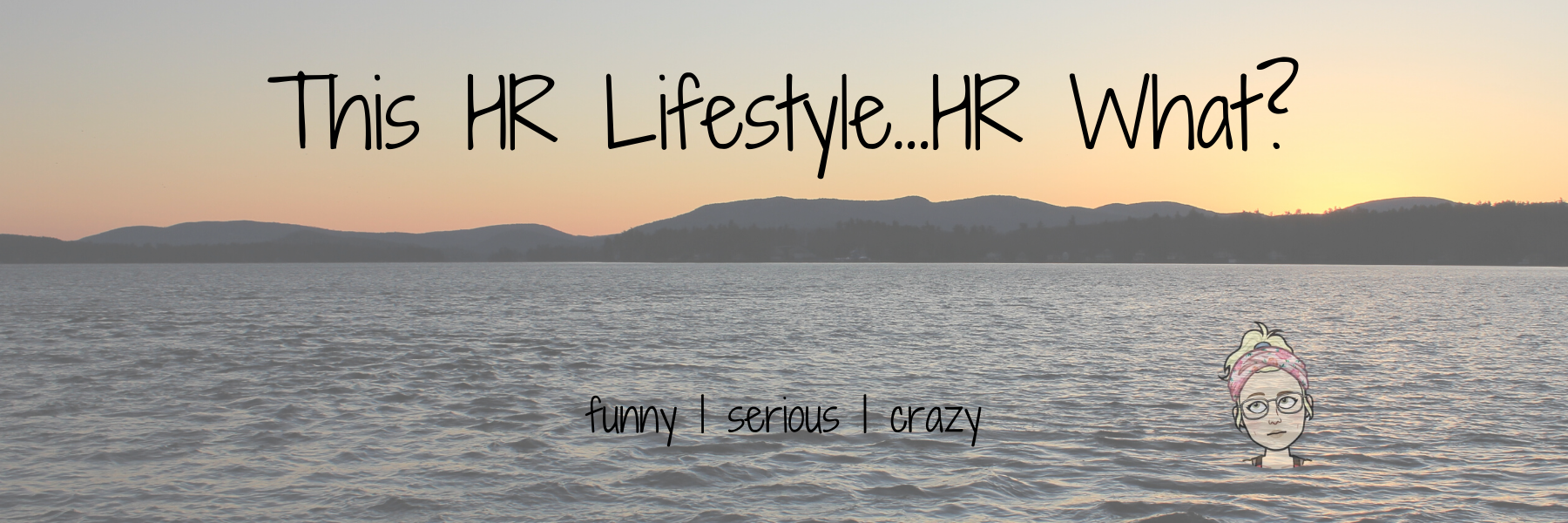







56 Comments
I hope your advice saves a lot of people a big headache.
I hope so too! Thank you!
A lot of helpful information for the HR professionals that need to be more organized and proactive.
Great tips! I do not have any professional certifications, but I know of many who do and I know that keeping up with it can be difficult to do at times.
These are some good tips for any recertification. I like the idea of keeping everything digitally.
Great advice!
Yes, you can do almost anything completely online these days. Printing anything will soon be a thing of the past. Hopefully not, but we’ll see. I just can’t appreciate online documents as much as paper.
Thanks for sharing all your have learned from your mistakes!
I can’t believe how much work being in HR is – but then again I imagine things change so constantly. I only dabble in it at my work but it makes my head spin, but thank goodness there are people like you out there!
I think this could be useful to a bunch of different professions that require recertificfation. Great tips!!
I agree with everyone else! Great organization tips that can be applied to many other areas.
It can be hard keeping up with certifications and educational credits. Thanks for sharing these tips!
I like how you listed potential mistakes with ways the ways to avoid them.
Such great suggestions! And your pictures are perfect!!
Ah, yes ~ staying organized can be a God-send!!! Great tips!
Great tips for keeping important docs organized, digitally. And yay you for staying on top of things!
This is a useful and helpful process that helps you stay organized around the issue of recertifications.
This info can be used in a few different areas! Great share!
Great information!
This is super applicable in Real Estate too! We need to take a number of continuing education credits every year, and I get so overwhelmed with all of the options and documentation! Thank you for this layout, and hopefully I’ll stay more on top of everything in the future.
Thank you Malia! It took me so long to start doing it this way – so far this year…everything is working out! Good luck!
Thanks for sharing. Great info to stay organized!
It looks like organization and keeping good track of things is key, and that can be said for many areas of life.
Great stuff! Valuable post, thanks for sharing 🙂
Good tips for any certification.
Great organizational tips! Overtime you accumulate all those certificates and it’s important that you put them altogether in one binder for easy access. Though these days, I save them all in my memory stick as it’s very handy.
This is incredible! So inspiring! I really need to be this organized!
Great organization tips.
These are some great tips for staying organized! Thanks for the post!
Awesome information thank you for sharing.
I love organization and organized people so I love you! Great post!
Some great ideas and suggestions of staying organized! Thanks for sharing them!
good advice. this will save someone a headache
Great tips in this post!
Great tips to share for those in the HR world!
Some good tips and ways to stay organized here for webinars. thanks
I have to keep on top of my license (LCSW) also. It pays to stay organized with the on-going training certificates.
Hopefully your wise advise and experience will save others similar headaches. Great and helpful post!
Great tips. I like to think that I am a pretty organized person, but I can add your ideas to my regiment and it will make things so much better for me.
These are such practical organizational to that anyone can use. I ran into similar issues trying to keep all my certifications in order for my mediation certification and license. Thank you for sharing! I will be using some of these for sure.
Glad that I was able to help a bit! While certifications and licenses are necessary and awesome, when it comes to recertification period, that can be so stressful! Good luck!
Great organizational tips! It sounds daunting, but totally doable with your system!
Thank you Kendra!
There is so much useful information in your post. There are a lot of things in here that I never have even considered or knew about.
Great information and tips! When I do webinars, I have a folder to keep all my classes and certifications in and keep a copy on my memory stick…As I am getting older I need to make sure I keep copies of everything!
Memory stick – that is a great one! I have a backup that I save everything to at least 1x/month. However, a memory stick works too! Thanks!
These tips are great as well as interesting.
Great tips!
Interesting for sure, a topic I had no knowledge on.
Very interesting & great tips! It sounds stressful but love how you offer solutions to every issue!
Lots of great information and tips for getting organized, and a great reminder for everyone in the business.
Oh wow, this all seems stressful, but it seems like you are so organized! Definitely jealous!
It can be!
These tips are perfect. Thanks for the post!
This is extremely interesting!
This post has a lot of practical information. I liked the way you identified the problem and offered a solution. I also appreciated your *honesty* lol! I mean, really, who among us hasn’t thought that about webinars!? If this system works for you, it stands to reason it’ll work for others as well. Thanks for the push in the right direction.
Thank you Ellen! I think the information can transfer over to other things too!